|
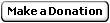
|
|
Using
an unlisted Messagebox Constant
You can use several constants for
the Buttons parameter of the VB MsgBox function.
There is one, which is listed in the Windows
documentation, but is not available in VB (at least
not in VB 5.0): MB_TOPMOST.
This constant is usefull in combination with MB_SETFOREGROUND
to get your MsgBox in front of all your windows even
when you use topmost windows.
MB_SETFOREGROUND is in VB: VbMsgBoxSetForeground.
MB_TOPMOST you have to define yourself, like:
Private Const
vbMsgBoxTopMost As Long = &H40000
Tip
submitted by Hugo de Vreugd
|
|
|
|