|
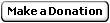
|
|
Dealing
with Null strings in Access database
fields
|
By default Access string fields
contain NULL values unless a string value
(including a blank string like
"") has been assigned. When you
read these fields using recordsets into
VB string variables, you get a runtime
type-mismatch error. The best way
to deal with this problem is to use the
built-in & operator to concatenate a
blank string to each field as you read
it. For example:
Dim DB As Database
Dim RS As Recordset
Dim sYear As String
Set DB = OpenDatabase("Biblio.mdb")
Set RS = DB.OpenRecordset("Authors")
sYear = "" & RS![Year Born]
|
|
|
|