|
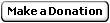
|
| sndPlaySound The sndPlaySound function plays a waveform sound specified either by a filename or by an entry in the registry or the WIN.INI file. This function offers a subset of the functionality of the PlaySound function; sndPlaySound is being maintained for backward compatibility. VB4-32,5,6
Declare Function sndPlaySound Lib "winmm.dll" Alias "sndPlaySoundA" (ByVal lpszSoundName As String, ByVal uFlags As Long) As Long |
| Operating Systems Supported |
| Requires Windows NT 3.1 or later; Requires Windows 95 or later |
· lpszSound
A string that specifies the sound to play. This parameter can be either an entry in the registry or in WIN.INI that identifies a system sound, or it can be the name of a waveform-audio file. (If the function does not find the entry, the parameter is treated as a filename.) If this parameter is NULL, any currently playing sound is stopped.
· fuSound
Flags for playing the sound. The following values are defined:
SND_ASYNC
The sound is played asynchronously and the function returns immediately after beginning the sound. To terminate an asynchronously played sound, call sndPlaySound with lpszSoundName set to NULL.
SND_LOOP
The sound plays repeatedly until sndPlaySound is called again with the lpszSoundName parameter set to NULL. You must also specify the SND_ASYNC flag to loop sounds.
SND_MEMORY
The parameter specified by lpszSoundName points to an image of a waveform sound in memory.
SND_NODEFAULT
If the sound cannot be found, the function returns silently without playing the default sound.
SND_NOSTOP
If a sound is currently playing, the function immediately returns FALSE, without playing the requested sound.
SND_SYNC
The sound is played synchronously and the function does not return until the sound ends. |
| Returns TRUE if successful or FALSE otherwise. |
|
|
|