|
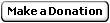
|
| mixerGetControlDetails The mixerGetControlDetails function retrieves details about a single control associated with an audio line. VB4-32,5,6
Declare Function mixerGetControlDetails Lib "winmm.dll" Alias "mixerGetControlDetailsA" (ByVal hmxobj As Long, pmxcd As MIXERCONTROLDETAILS, ByVal fdwDetails As Long) As Long |
| Operating Systems Supported |
| Requires Windows NT 3.1 or later; Requires Windows 95 or later |
· hmxobj
Handle of the mixer device object being queried.
· pmxcd
Address of a MIXERCONTROLDETAILS structure, which is filled with state information about the control.
· fdwDetails
Flags for retrieving control details. The following values are defined:
MIXER_GETCONTROLDETAILSF_LISTTEXT
The paDetails member of the MIXERCONTROLDETAILS structure points to one or more MIXERCONTROLDETAILS_LISTTEXT structures to receive text labels for multiple-item controls. An application must get all list text items for a multiple-item control at once. This flag cannot be used with MIXERCONTROL_CONTROLTYPE_CUSTOM controls.
MIXER_GETCONTROLDETAILSF_VALUE
Current values for a control are retrieved. The paDetails member of the MIXERCONTROLDETAILS structure points to one or more details structures appropriate for the control class.
MIXER_OBJECTF_AUX
The hmxobj parameter is an auxiliary device identifier in the range of zero to one less than the number of devices returned by the auxGetNumDevs function.
MIXER_OBJECTF_HMIDIIN
The hmxobj parameter is the handle of a MIDI (Musical Instrument Digital Interface) input device. This handle must have been returned by the midiInOpen function.
MIXER_OBJECTF_HMIDIOUT
The hmxobj parameter is the handle of a MIDI output device. This handle must have been returned by the midiOutOpen function.
MIXER_OBJECTF_HMIXER
The hmxobj parameter is a mixer device handle returned by the mixerOpen function. This flag is optional.
MIXER_OBJECTF_HWAVEIN
The hmxobj parameter is a waveform-audio input handle returned by the waveInOpen function.
MIXER_OBJECTF_HWAVEOUT
The hmxobj parameter is a waveform-audio output handle returned by the waveOutOpen function.
MIXER_OBJECTF_MIDIIN
The hmxobj parameter is the identifier of a MIDI input device. This identifier must be in the range of zero to one less than the number of devices returned by the midiInGetNumDevs function.
MIXER_OBJECTF_MIDIOUT
The hmxobj parameter is the identifier of a MIDI output device. This identifier must be in the range of zero to one less than the number of devices returned by the midiOutGetNumDevs function.
MIXER_OBJECTF_MIXER
The hmxobj parameter is the identifier of a mixer device in the range of zero to one less than the number of devices returned by the mixerGetNumDevs function. This flag is optional.
MIXER_OBJECTF_WAVEIN
The hmxobj parameter is the identifier of a waveform-audio input device in the range of zero to one less than the number of devices returned by the waveInGetNumDevs function.
MIXER_OBJECTF_WAVEOUT
The hmxobj parameter is the identifier of a waveform-audio output device in the range of zero to one less than the number of devices returned by the waveOutGetNumDevs function. |
Returns MMSYSERR_NOERROR if successful or an error otherwise. Possible error values include the following:
MIXERR_INVALCONTROL
The control reference is invalid.
MMSYSERR_BADDEVICEID
The hmxobj parameter specifies an invalid device identifier.
MMSYSERR_INVALFLAG
One or more flags are invalid.
MMSYSERR_INVALHANDLE
The hmxobj parameter specifies an invalid handle.
MMSYSERR_INVALPARAM
One or more parameters are invalid.
MMSYSERR_NODRIVER
No mixer device is available for the object specified by hmxobj. |
|
|
|