|
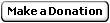
|
| WinHelp The WinHelp function starts Windows Help (WINHELP.EXE) and passes additional data indicating the nature of the help requested by the application. VB4-32,5,6
Declare Function WinHelp Lib "user32" Alias "WinHelpA" (ByVal hwnd As Long, ByVal lpHelpFile As String, ByVal wCommand As Long, ByVal dwData As Long) As Long |
| Operating Systems Supported |
| Requires Windows NT 3.1 or later; Requires Windows 95 or later |
· hWndMain
Identifies the window requesting Help. The WinHelp function uses this handle to keep track of which applications have requested Help. If the uCommand parameter specifies HELP_CONTEXTMENU or HELP_WM_HELP, hWndMain identifies the control requesting Help.
· lpszHelp
Address of a null-terminated string containing the path, if necessary, and the name of the help file that WinHelp is to display.
The filename may be followed by an angle bracket (>) and the name of a secondary window if the topic is to be displayed in a secondary window rather than in the primary window. The name of the secondary window must have been defined in the [WINDOWS] section of the Help project (.HPJ) file.
· uCommand
Specifies the type of help requested. For a list of possible values and how they affect the value to place in the dwData parameter, see the Remarks section.
· dwData
Specifies additional data. The value used depends on the value of the uCommand parameter. For a list of possible values, see the Remarks section. |
If the function succeeds, the return value is nonzero.
If the function fails, the return value is zero. To get extended error information, call GetLastError. |
|
|
|