|
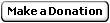
|
| WideCharToMultiByte The WideCharToMultiByte function maps a wide-character string to a new character string. The new character string is not necessarily from a multibyte character set. VB4-32,5,6
Declare Function WideCharToMultiByte Lib "kernel32" (ByVal codepage As Long, ByVal dwFlags As Long, lpWideCharStr As Any, ByVal cchWideChar As Long, lpMultiByteStr As Any, ByVal cchMultiByte As Long, ByVal lpDefaultChar As String, ByVal lpUsedDefaultChar As Long) As Long |
| Operating Systems Supported |
| Requires Windows NT 3.1 or later; Requires Windows 95 or later |
∑ CodePage
Specifies the code page used to perform the conversion. This parameter can be given the value of any codepage that is installed or available in the system. The following values may be used to specify one of the system default code pages:
CP_ACP
ANSI code page
CP_MACCP
Macintosh code page
CP_OEMCP
OEM code page
∑ dwFlags
A set of bit flags that specify the handling of unmapped characters. The function performs more quickly when none of these flags is set. The following flag constants are defined:
WC_NO_BEST_FIT_CHARS
Any Unicode characters that do not translate directly to multibyte equivalents will be translated to the default character (see lpDefaultChar parameter). In other words, if translating from Unicode to multibyte and back to Unicode again does not yield the exact same Unicode character, the default character is used.
This flag may be used by itself or in combination with the other dwFlag options.
WC_COMPOSITECHECK
Convert composite characters to precomposed characters.
WC_DISCARDNS
Discard nonspacing characters during conversion.
WC_SEPCHARS
Generate separate characters during conversion. This is the default conversion behavior.
WC_DEFAULTCHAR
Replace exceptions with the default character during conversion.
When WC_COMPOSITECHECK is specified, the function converts composite characters to precomposed characters. A composite character consists of a base character and a nonspacing character, each having different character values. A precomposed character has a single character value for a base/nonspacing character combination. In the character Ť, the e is the base character, and the accent grave mark is the nonspacing character.
When an application specifies WC_COMPOSITECHECK, it can use the last 3 flags in this list (WC_DISCARDNS, WC_SEPCHARS, and WC_DEFAULTCHAR) to customize the conversion to precomposed characters. These flags determine the functionís behavior when there is no precomposed mapping for a base/nonspace character combination in a wide-character string. These last 3 flags can only be used if the WC_COMPOSITECHECK flag is set.
The functionís default behavior is to generate separate characters (WC_SEPCHARS) for unmapped composite characters.
∑ lpWideCharStr
Points to the wide-character string to be converted.
∑ cchWideChar
Specifies the number of characters in the string pointed to by the lpWideCharStr parameter. If this value is -1, the string is assumed to be null-terminated and the length is calculated automatically.
∑ lpMultiByteStr
Points to the buffer to receive the translated string.
∑ cchMultiByte
Specifies the size in characters of the buffer pointed to by the lpMultiByteStr parameter. If this value is zero, the function returns the number of bytes required for the buffer. (In this case, the lpMultiByteStr buffer is not used.)
∑ lpDefaultChar
Points to the character used if a wide character cannot be represented in the specified code page. If this parameter is NULL, a system default value is used. The function is faster when both lpDefaultChar and lpUsedDefaultChar are NULL.
∑ lpUsedDefaultChar
Points to a flag that indicates whether a default character was used. The flag is set to TRUE if one or more wide characters in the source string cannot be represented in the specified code page. Otherwise, the flag is set to FALSE. This parameter may be NULL. The function is faster when both lpDefaultChar and lpUsedDefaultChar are NULL. |
If the function succeeds, and cchMultiByte is nonzero, the return value is the number of bytes written to the buffer pointed to by lpMultiByteStr.
If the function succeeds, and cchMultiByte is zero, the return value is the required size, in bytes, for a buffer that can receive the translated string.
If the function fails, the return value is zero. To get extended error information, call GetLastError. GetLastError may return one of the following error codes:
ERROR_INSUFFICIENT_BUFFER
ERROR_INVALID_FLAGS
ERROR_INVALID_PARAMETER |
|
|
|