|
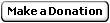
|
| LoadIcon The LoadIcon function loads the specified icon resource from the executable (.exe) file associated with an application instance. VB4-32,5,6
Declare Function LoadIcon Lib "user32" Alias "LoadIconA" (ByVal hInstance As Long, ByVal lpIconName As Long) As Long |
VB.NET
System.Drawing.Icon |
| Operating Systems Supported |
| Requires Windows NT 3.1 or later; Requires Windows 95 or later |
· hInstance
[in] Handle to an instance of the module whose executable file contains the icon to be loaded. This parameter must be NULL when a standard icon is being loaded.
· lpIconName
[in] Pointer to a null-terminated string that contains the name of the icon resource to be loaded. Alternatively, this parameter can contain the resource identifier in the low-order word and zero in the high-order word. Use the MAKEINTRESOURCE macro to create this value.
To use one of the predefined icons, set the hInstance parameter to NULL and the lpIconName parameter to one of the following values.
IDI_APPLICATION
Default application icon.
IDI_ASTERISK
Same as IDI_INFORMATION.
IDI_ERROR
Hand-shaped icon.
IDI_EXCLAMATION
Same as IDI_WARNING.
IDI_HAND
Same as IDI_ERROR.
IDI_INFORMATION
Asterisk icon.
IDI_QUESTION
Question mark icon.
IDI_WARNING
Exclamation point icon.
IDI_WINLOGO
Windows logo icon.
Windows XP: Default application icon. |
If the function succeeds, the return value is a handle to the newly loaded icon.
If the function fails, the return value is NULL. To get extended error information, call GetLastError. |
|
|
|