|
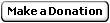
|
| Connect The Windows Sockets connect function establishes a connection to a specifed socket. VB4-32,5,6
Declare Function Connect Lib "wsock32.dll" Alias "connect" (ByVal s As Long, addr As sockaddr, ByVal namelen As Long) As Long |
VB.NET
System.Net.Sockets.Socket.Connect |
| Operating Systems Supported |
| Requires Windows Sockets 1.1 |
· s
[in] A descriptor identifying an unconnected socket.
· name
[in] The name of the socket to connect to.
· namelen
[in] The length of the name parameter. |
If no error occurs, connect returns zero. Otherwise, it returns SOCKET_ERROR, and a specific error code can be retrieved by calling WSAGetLastError.
On a blocking socket, the return value indicates success or failure of the connection attempt.
With a nonblocking socket, the connection attempt cannot be completed immediately. In this case, connect will return SOCKET_ERROR, and WSAGetLastError will return WSAEWOULDBLOCK. In this case, there are three different steps you can take:
1. Use the select function to determine the completion of the connection request by checking to see if the socket is writeable.
2. If the application is using WSAAsyncSelect to indicate interest in connection events, then the application will receive an FD_CONNECT notification indicating that the connect operation is complete.
3. If the application is using WSAEventSelect to indicate interest in connection events, then the associated event object will be signaled indicating that the connect operation is complete.
Until the connection attempt completes on a nonblocking socket, all subsequent calls to connect on the same socket will fail with the error code WSAEALREADY.
If the error code returned indicates the connection attempt failed (that is, WSAECONNREFUSED, WSAENETUNREACH, WSAETIMEDOUT) the application can call connect again for the same socket. |
|
|
|